How to add and edit Text
1. Click “Text” button on the left navigation menu.
2. Add yout text in the dialogue box.
3. Click Add Text.
4. The dialogue box will turn now allow you to modify your text.
How to add Art
1. Click “Art” button
2. Use the dropdown options to view different categories of clipart
3. Select from our library of clipart or create your own
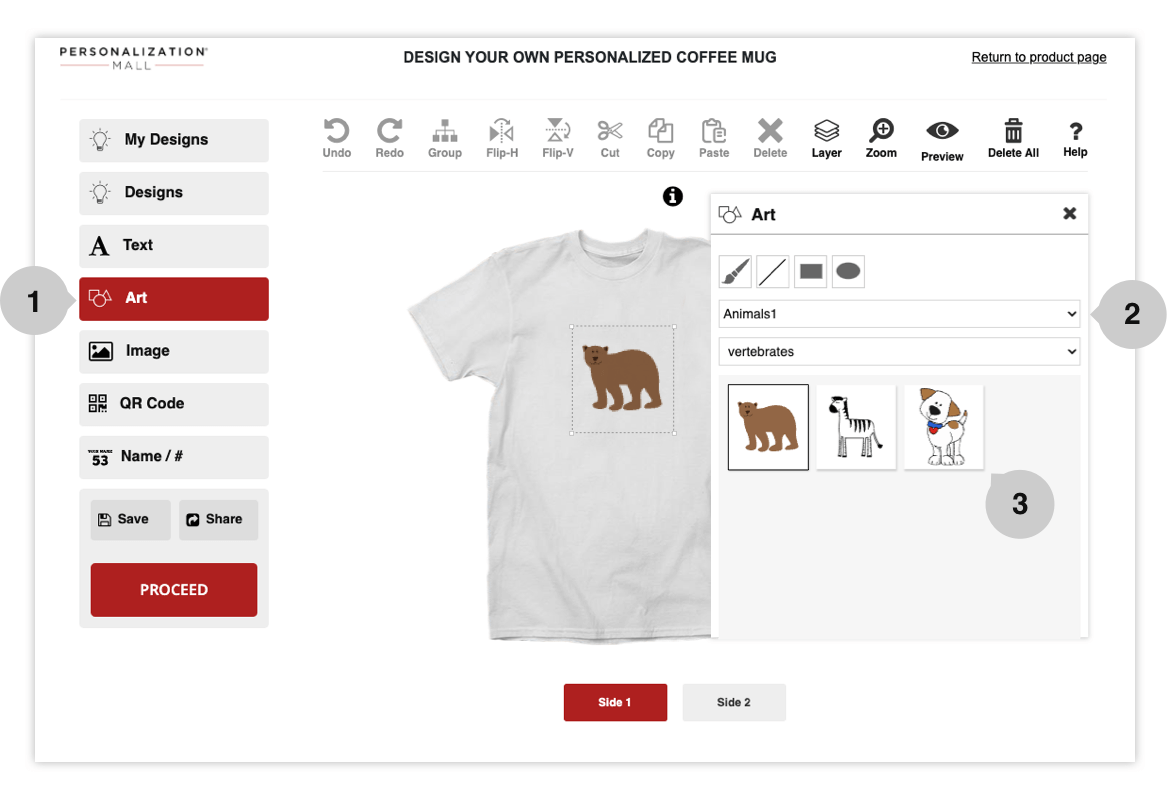
How to add an Image
1. Click “Image” button
2. Option to upload from computer, saved gallery, flickr, instagram or import url
3. Confirm “i have the rights to use these images”
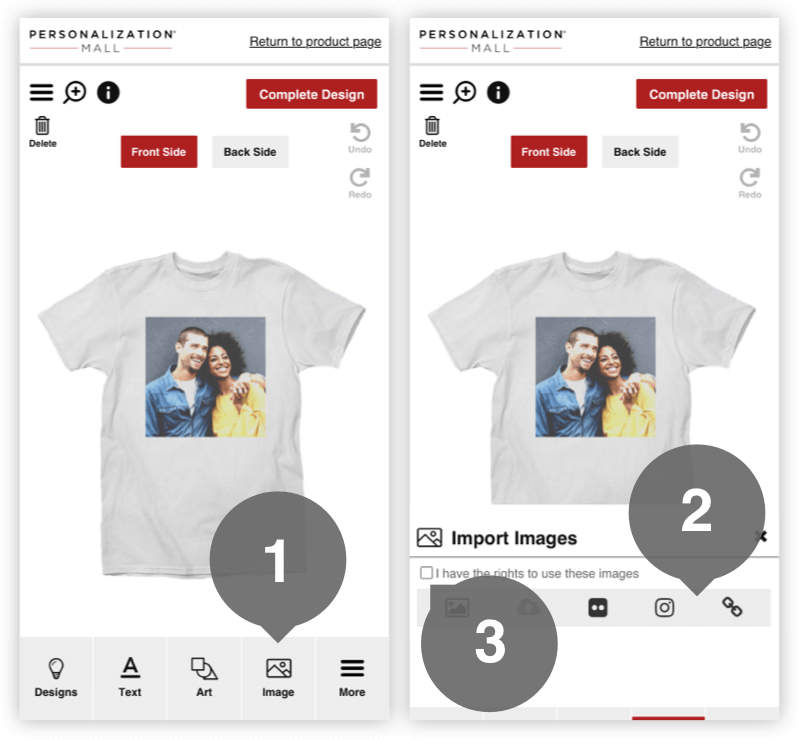
How to edit Icons
1. Click "Art" button on the left navigation menu.
2. Select a Category from the Art dialog box
3. Optionally select a Sub Category
4. Select an icon by clicking on it
5. The dialog box will allow you to edit your selected icon
6. You can resize, color, change position, or align multiple icons at the same time.